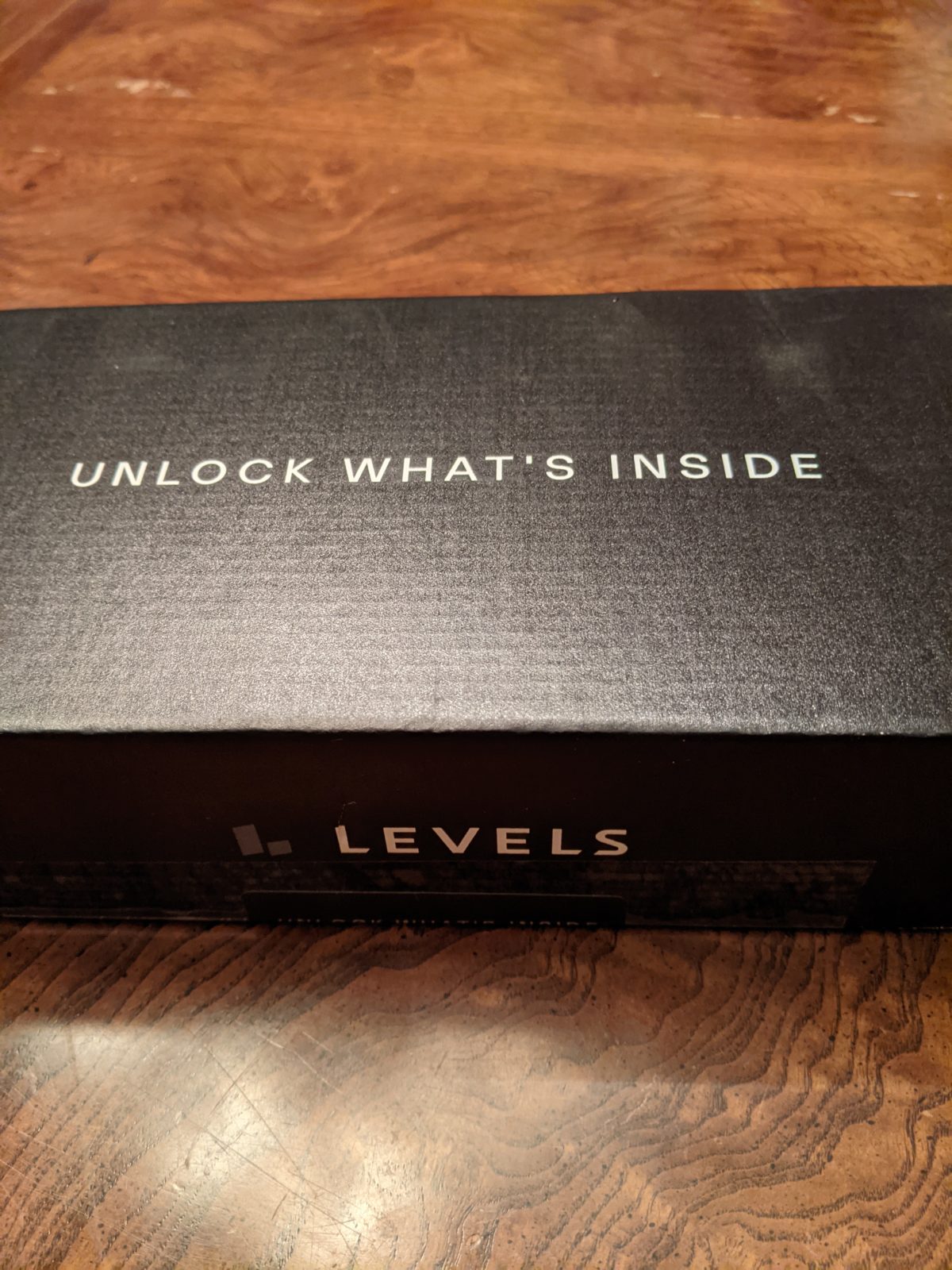My Levels Health Review
I’m constantly doing more research into how to increase my overall healthspan. It’s becoming increasingly clear, that ‘metabolic flexibility‘ is key. While many of the great diseases of the western world have genetic components, research is showing that genetic predisposition is greatly enhanced by poor metabolic fitness. I started practicing time restricted feeding and experimenting with supplements in an attempt to optimize my personal metabolic flexibility. Unfortunately, short of tracking time spent fasting and using a ketone based breath analyzer, there wasn’t really a great way to easily measure how well I was doing…. until I was invited to participate in the Levels beta program. Here’s my Levels Health Review.
What is Levels?
The Levels program consists of two main parts: a continuous glucose monitor (CGM), and the Levels software. They also maintain an extensive blog with lots of great information.
The CGM is a wearable that you painlessly attach to your upper arm. It inserts a filament into the fluid beneath the skin. Here it will monitor your blood glucose levels for 14 days before you replace it with another unit. Levels uses the Abbott FreeStyle Libre system . You read data from the device using the Abbott supplied mobile app. This is done using the near–field communication (NFC) capabilities of your mobile phone. Just hold your device over the CGM several times a day and your data is synced with the app. You need to allow Levels access to this data in order to really reap the benefits of this program and use Levels’ software.
The Levels software pulls the raw data that is collected by the Abbott app. It then presents it in a much nicer format. It also integrates with other fitness apps/wearables. This allows you to see your data on a timeline that incorporates all of the things that you do. The Levels software killer feature though is the Zone comparison capability that allows you to conduct your own experiments. The ability to compare Zones is the basis for a beta feature that allows you to participate in ‘challenges’ by changing a single variable in the Zone.
Does it work?
Like most wearables, the value in Levels isn’t really in monitoring absolute values of your data points. It’s in comparing the relative values specific to you over time. After installing a new CGM, the relative values were accurate for the 2 week lifetime of the device after a few hour adaptation period. At this point, you could consistently see what foods/activities radically raise and lower you blood glucose.
Monitoring your relative values isn’t really necessary though as Levels makes this easy with the concept of a Metabolic Score. This is your rating for how well you did each day. This is where the real joy of using Levels starts to set in. I found myself constantly experimenting with items from my usual routine to find out what improved the Metabolic Score and what made it worse.
Initially, I started looking for validation for the things that I was already doing with the expectation of improving my metabolic flexibility. I pretty much got universal confirmation on all of these practices. At least for me, they work at minimizing long blood glucose spikes. Some of these things include: using cinnamon and/or apple cider vinegar or doing some resistance training before meals, taking walks after meals, eating protein before carbs during meals.
Levels Health Review Surprises!
While reinforcing my already existing practices, I actually noticed some surprising things that I would have never been aware prior to wearing a CGM (and monitoring my results like a maniac!).
Sauna
The first big surprise that I came across was how the sauna impacted my blood glucose levels. For me, some of the biggest and longest lived spikes in blood glucose came while using or immediately after using the sauna. This is something that I haven’t had a chance to really start experimenting with, but is on my to do list for the future.
Alcohol
I was also surprised by how alcohol impacted my readings. I expected alcohol consumption to spike my blood glucose. Surprisingly, most alcohols actually ended up doing the opposite (Notable exception are all of those trendy lactose containing ‘beers’). Levels has a great blog post on what exactly is happening here. After noticing this and then finding and reading that blog post, I’m now super careful about drinking immediately after fasting or while in ketosis and have found that having a drink before eating my largest meal of the day actually has a beneficial impact on my blood glucose levels.
Discoveries When Correlating Data
The most impactful thing that I’ve learned so far occurred by making correlations between the data obtained from Levels and the data from my Oura ring. As many regular readers know, I’m always trying to optimize my sleep. I was becoming convinced that nothing I did would resolve my ‘way more frequent than I would like’ nighttime restlessness and wakeups. Honestly, Levels wasn’t helping this because the CGM can only hold 8 hours of data without syncing it, so I found myself waking up earlier than I would want, concerned about syncing my data.
This obsession about not losing data ultimately paid off when I mapped my Oura ring data, showing wake ups, with my data from Levels. I noticed that just about every major wakeup correlated with a bout of nocturnal hypoglycemia! I could write a whole post on how I went about diagnosing the cause of this issue, but it ultimately came down to me taking the wrong supplements before bed. These supplements, coupled with my time restricted feeding (and especially alcohol), would lead to a dramatic drop in blood glucose mid-night. I switched to taking the offending supplements at a different time of day. This prevented the blood glucose drop and my sleep has improved dramatically!
Is Levels ‘worth it’?
Using Levels on an every day basis ends up being a pricy endeavor. You need to purchase a new CGM every 2 weeks and deal with the social implications of wearing a device on your upper arm and scanning it constantly with your cell phone. Identifying the issue that was impacting my sleep (discussed above), made the time I spent testing Levels well worth it. I’ve also thought of several new experiments that I’d like to run, but I haven’t yet purchased additional CGMs. In addition to the cost, I have a few other items that have held me back from continuing using it.
Software Issues
One of my biggest issues was with the Levels software. I found that it was near impossible for me to use the challenges feature with the software hooked up to Google Fit. The ‘challenges’ require pretty much a 4 hour period where nothing is occurring outside of the actual ‘challenge’ experiment that you are testing. Something as simple as walking for a few steps that shows up as a workout during this time frame will make it impossible to use the feature. A suggestion that I would have is to allow some leniency here. Allow me to identify sections of the timeline where I know that the only difference is the variable that I am testing.
Additionally, I would love the ability for Levels to push data into Google Fit rather than only consume data from it. This capability would have made analyzing things like my sleeping issue with my Oura data much easier.
Social Issues
Secondly, making it known that you’re a non-diabetic using a CGM results in an unbelievable amount of hate on social media. Even in real life, you’ll receive hate from people who believe that you are responsible for all the ills of the public health system in the US. I haven’t seen any unbiased data that either support or disprove this claim. Because of this, I can only offer my own opinion on this subject. I’m happy to share my opinion with anyone who wants to engage in a rational conversation about it. I’m glad to be shown evidence that convinces me otherwise, but I’m not interested in name calling and false accusations. I have some ideas on how this issue can be addressed. I’m sure that Levels has thought about this as well. This is likely thwarted by the arcane system we have in place for ‘approval’ of medical devices.
Device Issues
Finally, I’m really waiting for a better device. Some combination of making a ‘CGM’ that doesn’t require me to sync religiously every 8 hours, is less obtrusive, and/or measures additional biomarkers beyond blood glucose will make me pay the current price in a heartbeat!
Correcting Metabolic Issues
Even with these drawbacks, I will continue to use Levels a few times a year. I’m interested in seeing how things progress both with their software and with my own Metabolic Fitness. The adjustments to my habits that I’ve been able to make from being a Levels user have been EXTREMELY valuable.
Full Disclosure: I am an investor in Levels. The software has evolved since this original post and I will be updating my Levels Health Review soon.