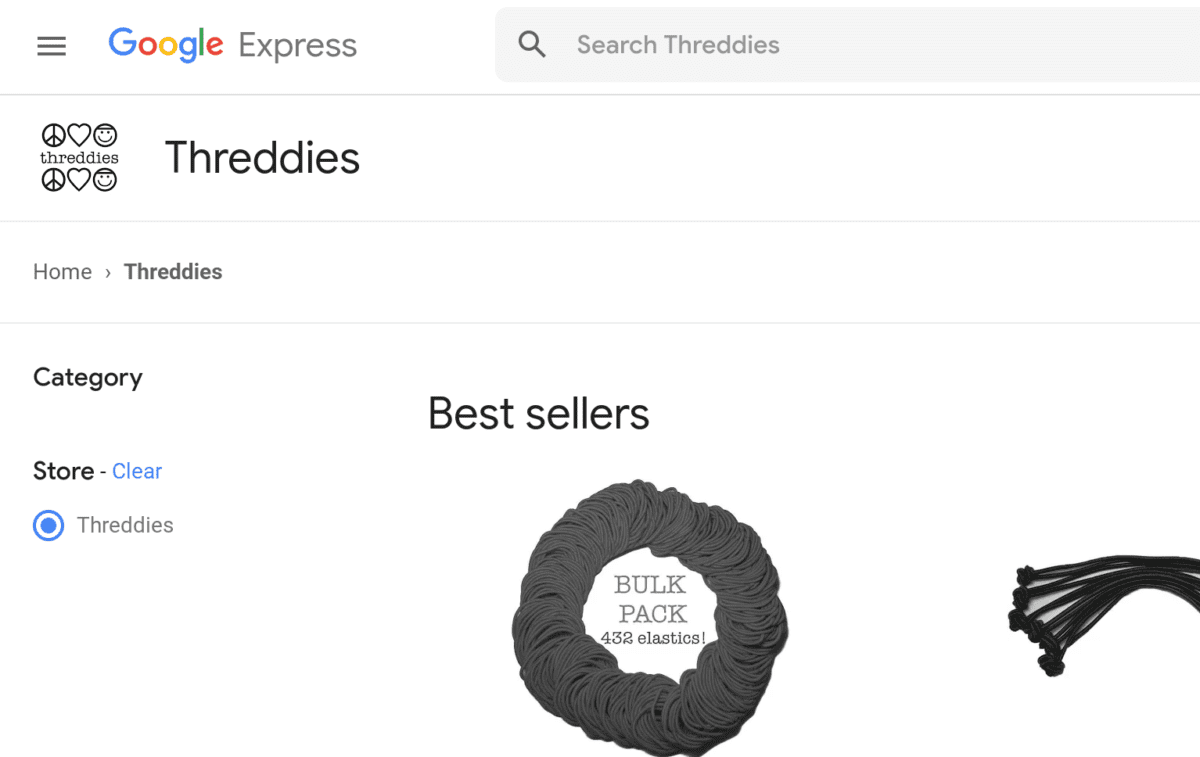If there’s one thing that 2020 has taught me, it’s that most people are terrible small business customers. Sure, people like to claim that they are small business supporters, until you actually look at their behavior as consumers. These behaviors make them very far away from being the ideal small business customer. It’s likely a culmination of many things… many people are experiencing financial hardship and looking for ways to save money. Many of my biggest complaints stem from the support given to the “Amazon-ification” of e-commerce.
I feel strongly about this! It’s mostly because I’ve thought long about where things are going (both from the point of view of a customer standpoint and a small e-commerce business). I’ve taken insights from what I’ve seen first hand at Threddies over the years. I’ve also distilled conversations from many people about their purchasing habits. When talking to folks, I almost never find people who 100% disagree with my view of where things are headed.
Even so, I find very few people who will alter their behavior in order to prevent it from happening. Personally, I completely boycott the practices and companies that I feel are contributing to an e-commerce future that I don’t want to see become a reality. This post is my attempt to offer some suggestions that people can pick and choose from in order to make the e-commerce environment better for both consumers and small businesses.
Dystopian Vision
So what exactly do I see as being so horrible occurring in the future? It’s what I call an e-commerce monoculture… It’s exactly like what has occurred in this country with factory farms, or with non-heirloom fruits and vegetables… A handful of large companies are the only place for the masses to purchase a limited range of goods. These companies have zero regard for how their behavior negatively impacts the planet, the consumers and other businesses.
Massive e-commerce giants continue to erode main streets and malls in the same way that Walmart started to decades ago. They become your one stop shop, for everything. It becomes impossible to find a merchant that specializes in any one product type. Because of this, product innovation and variety languish. They have a complete monopoly on where goods are purchased. Eventually, they begin to take away the consumer facing benefits that allowed them to become the dominant monopolies that they are. At this point, there is very little competition allowing you to change your behaviors, because they have destroyed every small e-commerce company. Sounds like an impossible nightmare, right? I don’t feel that way, here’s why…
Where are we now?
This vision is something that you can already see happening. A handful of companies already dominate the spaces where consumers go to start their search for product goods. This creates a necessity for any business who wants to show up in those searches to “pay to play” in these walled gardens. This can be in the form of buying ads, or participating in marketplaces that force the seller to pay for every product sold, stored or managed by the platform – often in addition to a monthly fee.
Walled Gardens
When participating in these market places, every seller must abide by the established “rules” regarding returns, fulfillment and product photography. These rules are ever changing, very beneficial to the buyer, and often times very harmful to the seller. These rules in many cases are enforced by Artificial Intelligence (AI) that judge things without any grey area. Legitimate businesses are strong armed into accepting these requirements in order to benefit from the fact that consumers have been conditioned to begin their search in these marketplaces. This adds up to a hostile environment that completely destroys what might already be razor thin margins. Slowly, this forces what were once great businesses to close down shop. Mostly because they can no longer compete, while still innovating to create new products.
These behemoths have built platforms (based on years of bleeding money) that are nirvana for consumers. Want widget xyz delivered in 2 days across country for nothing? No problem. Do you want the ability to order 4 different sizes of shoes and return the 3 that don’t fit so you can try them on at home with no questions asked? Not an issue. These platforms have now become the “top of the funnel” for acquiring new customers. This has created a new form of competition where companies no longer compete on the merits of their product, but instead compete by exploiting the flaws in these large product marketplaces. I’ll discuss a few of the major issues we’ve seen accelerate over the years.
Your Product is the Same as Mine
These walled gardens become a breeding ground for intellectual property theft and knock off products. Mostly because no one (and no AI) verifies any claims made in the product descriptions. Unscrupulous actors make false claims and copy the claims of popular products. They even go so far as to hijack listings of brands in order to sell a knock off product that appears to be coming from the legitimate brand. These practices lead to consumer confusion about what they are actually buying. They result in product complaints, returns and bad reviews for a product that is not authentic and was never even sold by the brand that the customer thought that they purchased from.
Race to the Bottom
All of this creates an environment that forces companies to participate in a race to the bottom to compete on price. This is because they cannot easily present, or defend to a consumer, their unique product offering which might provide a differentiator from the copy cats.
Threddies is registered as a brand that does not allow reselling on these platforms. We regularly encounter companies that claim to be selling our products. Some of these are drop shippers, who basically just redirect any sales right to us (after adding on their margin, and so presenting a higher price than what we offer for the same product). The majority are knockoff products, offered at a steep discount. More recently, we’ve seen many “preferred partners” of these marketplaces who are able to hijack our listings. To the average consumer, it looks like they are buying from Threddies, but they end up purchasing from a third party.
In all of these cases, the buyer is not sold an authentic product (often it’s not even remotely close). The listing hijacker than disappears, leaving no evidence that it ever existed and claimed to sell our product. A week later, our long time product listing gets a negative review based on a product that we never sold. There are ways to prevent the listing hijacking, but it requires a near full time policing of these marketplaces. This requires submitting the offenders as they pop up. This listing policing seems like an area that could very easily be replaced by AI rather than forcing the merchant to dedicate team members to doing this.
Watch me Get this Product for Free
Another practice that we’ve seen a major uptick in over the last 6 months is the exploitation of the consumer-centric bias of the preferred payment methods in these marketplaces. Things like PayPal and AmazonPay allow the consumer to be completely refunded for their purchase for just about any reason. Often, the consumer is refunded without even allowing the seller to provide any feedback. In addition to losing the purchase price of the goods and shipping costs, the merchant is also forced to pay an often hefty “chargeback” fee when this occurs. The grace period to initiate these chargebacks is extremely long, and this often occurs months after the original purchase was made.
This has become one of the most concerning things for us recently. So much so that we’ve stopped accepting PayPal and AmazonPay in any place that it is not required. A trend that we are seeing is that buyers just use the chargeback feature without ever attempting to contact us about resolving any issues. We’ve watched unscrupulous buyers of our products claim to these payment processors our products were lost/damaged/etc. Meanwhile, they continue reselling these same products after being completely refunded the purchase cost. Even though this could be proven, we have zero recourse to dispute the original chargeback.
I Want to Prevent you from selling a competing product
Due to how difficult it is to begin to compete in these marketplaces against an established product that is well policed by the brand owner, companies resort to exploiting the ‘auto pilot’ nature of the AI systems in place. One way that we’ve seen this done is as follows:
A company waits until a week or so before a large traffic driving event (e.g. Amazon Prime Day) is supposed to occur. They then blanket submit a Design Patent claim or something similar against all of the top selling products in the category. This is done despite the fact that no consumer would ever confuse the top selling products with the one that has the design patent. Amazon then delists all of the products that are claimed to be infringing, while they complete their investigation. The brands with the newly delisted products then are forced to spend weeks or sometimes even months to attempt to get their products reinstated.
In our experience, combating this is an absolute nightmare. Getting the marketplace company to reverse the delisting without a court ruling stating that the product does not infringe on the patent is extremely difficult. In the meantime, the company initiating the complaint gets months of competition-free sales on the platform. The delisted companies lose all of the benefits (SEO, listing rank, etc.) that they have spent years building.
How do we stop this?
So, what can we do to prevent this vision from becoming a reality? We need to strengthen our small businesses and we need to educate consumers. Convincing everyone to avoid Amazon is going to be impossible. However, if we all do our part, we can at least stop some of the bleeding. Maybe, we can make people who don’t want to see this become a reality think twice about where they’re purchasing their products. As small businesses, we can be smarter about how we participate in these marketplaces. It might be best to avoid trading short term monetary gains for the long term sustainability of our business.
As a Small e-commerce business…
Make it clear that we are NOT Amazon. We do not have 1000’s (or even hundreds) of underpaid employees working 24/7 to fulfill your orders. Our businesses do not have the luxury of avoiding paying taxes, price gouging our customers or exploiting our suppliers (nor do we want to). We don’t have the resources to build out our own fulfillment network or bend the existing ones to our will. So how can we compete against these marketplaces that have so many advantages that we can never experience?
If you run a small e-commerce business, here are some things you might want to consider in order to make your business sustainable without relying on the whims of the monoculture. All of these are things that we’ve implemented at Threddies. Many of them created short term pain, but ultimately resulted in gains in the long term.
Drop out of ‘Pay to Play’
In many cases, we’ve completely removed ourselves from, or severely cut back on, what we sell in these walled off market places. We no longer put our best selling or most innovative products here. This makes it take longer for someone to eventually knockoff the product. It also eliminates the capability for anyone to hijack our listing. This forces us to invest in building the necessary infrastructure to make our website the top of our funnel. This isn’t easy, but guess what? We completely control this! We’re not at the mercy of some algorithm. We have the freedom to contact our customers and build a better relationship with them.
Raise Prices
What? Raise prices? We didn’t do this across the board, but in the marketplaces that we still participate, we’ve raised our prices to reflect the true cost of playing the game. This has the added benefit of making our website the place to get our products at the best price. Most of the time, the prices are significantly better if you order directly from us. We still get sales from the marketplaces, but some consumers opt to go directly to our website instead. We do get occasional complaints from people who realize the discrepancy in prices between our website and the marketplaces, but this gives us on opportunity to educate the customer on ‘why’ the prices are different.
Work with other businesses
Another thing that we use to our advantage is partnerships with other businesses. Both smaller, local ones to create a combined offering that is better than any of us can offer independently, and larger corporations that share our beliefs that this nightmare e-commerce situation cannot continue. One such larger business that we are fans of is Shopify. Shopify is working on building out tools that your business can leverage for fulfillment and discovery (we’ll discuss this more later). If you currently run a small e-commerce business and you’re not already aware of Shopify’s offerings, you should check them out.
Work with your customers
It always surprises me when I talk to business owners who don’t attempt to work with their existing customers. Again, this isn’t easy… people are busy and can be complicated, but it’s in your best interest to figure out how to create a relationship to leverage your customers so you can fully understand what your differentiator is compared to your competitors. Communicate your vision for why you’re doing what you’re doing, but be careful about trying to be everything to everyone. Move forward with feedback that is in alignment with your vision and aggressively prune anything that detracts from your ability to focus on where you want to go.
Don’t be Shady
Finally, a big pet peeve of mine are e-commerce businesses that are totally shady when it comes to being transparent to their customers. Don’t try to pass off your product as something it’s not… be as descriptive as possible. Be honest about your shipping/processing times and available stock. If you’re drop shipping a product from China that is going to take a month to get to Alabama, don’t lead your customer into thinking it will arrive in a week’s time. Use best practices for handling payment information. Provide the best customer support that you can, given your team makeup. Don’t give the rest of us a bad name by being a garbage e-commerce provider.
As an e-commerce consumer…
Not every business is going to leave the marketplaces. It’s unfortunate, but the lure of making a lot of money at any cost, without thinking about the future or the detriment to the planet and our communities, is still the driving force of many businesses. Due to this, it’s important to encourage consumers who want the best products, more variety and better prices how best to go about getting this.
Avoid the monoculture
I personally have avoided purchasing anything from the dreaded market places for years. People often don’t believe me. Doesn’t it take you forever to find what you want to buy? Don’t you end up paying a fortune in shipping? Honestly, towards the end of using them, I never found the marketplaces easing my anxiety around finding a product… what’s the difference between these 10 items that seem like exactly the same to me other than price? Getting burned repeatedly by knock off and poor quality products also didn’t help and made it easier to just avoid the convenience and go directly to the source.
Put in the Work
You can do something as simple as finding a product on a marketplace and then manually trying to track down the website of the vendor selling it, but it’s become much easier to find exactly what your looking for using search engines and their built in capabilities for refining your search. If you want to avoid polluting your product search results with the thousands of amazon sellers that will inevitably show up for any product search, you can do something as simple as adding:
"<product your searching for>" -site:amazon.com
to the end of your product search. BOOM, no more amazon product listings. One disadvantage of this approach is that if you find a third party e-commerce site that you’ve never used before, you may question the safety of purchasing from them. Without a doubt, avoid any e-commerce site that does not use https. Most modern browsers will warn you if this isn’t setup correctly. Look for a payment flow that is recognizable. This was the beauty of things like AmazonPay/PayPal for awhile, but I feel you’ll see more and more e-commerce sites dropping these in the future due to the way they’re being exploited by consumers. Google and Apple Pay are good alternatives for this, but buying from stores that I know are using Shopify has become one of my new preferred ways of shopping.
Find sellers using Shopify
So how can an average consumer find sites using Shopify? For a long time I used a simple search engine that indexes Shopify stores (this no longer exists and has been replaced with a redirect to aliexpress). You can search for the product that you’re looking for and see all the Shopify stores that sell that product type (ordered by Alexa traffic rank). It also provides quick links to the best selling products for each of these stores.
Although I was skeptical of the app at first, Shopify has recently taken their Shop app in a great direction. The app now allows you to search for Shopify merchants that are local to you, so you can find the product you want sold by an e-commerce company that is based in your hometown. Shop will keep track of the stores you frequent often and notify you about their newest additions. The Shop app also allows you to carbon offset your purchase when you pay using Shopify’s payment gateway.
Be a model e-commerce customer
This is probably a controversial position to take, but based on my experience running e-commerce businesses, one of the biggest things that a consumer can do to improve their experience is to become a “better” customer.
What exactly does this mean? Unlearn the bad behaviors that Amazon has taught you… don’t place an order without fully understanding the implications of your actions. Make sure you read the product descriptions and the e-commerce site’s policies. If you don’t understand what you’re ordering, please send an email to ask for clarification. If you need the product tomorrow, then don’t order from a website that may require a 1 – 2 business day processing time. Understand the logistics of shipping products from one side of the country to another, and be aware when natural disasters and global pandemics impact the companies that are providing fulfillment services. Unfortunately, small e-commerce businesses cannot control these things.
Before Placing Your Order
Before placing your order, make sure your order is accurate. Did you accidentally choose “blue” instead of “orange?” Did you mistype your phone number, email or physical address? Unfortunately, we cannot read your mind and our businesses rely on this information being correct in order to provide the best experience for you. Should we be responsible for making things right (at our expense) when customers do these things? Since Amazon does it, many customers expect the rest of us to do so as well. Unfortunately, this is not a sustainable business practice.
After Placing Your Order
After you’ve placed your order, there are even more things that you can do to be a great customer. If you get your product and you love it, or you loved the experience you had with a company, leave a good review. Many customers choose to support us or not based on reviews and unfortunately, people are way more likely to leave bad reviews rather than good reviews. This often skews potential customers expectations to the point where they’ll just go back to a marketplace where they know they can just return anything for any reason or get their money back via a chargeback.
This may sound like I’m saying all e-commerce transactions with small businesses are perfect and returns should never occur, but we make mistakes too. When we do, give us an opportunity to make it right before blasting us in front of the world. Contact our support but please be as clear as possible when doing so. What was your order number or some other identifying information that we can use to track down the specifics of your order? What was the issue that you encountered and what are your expectations to make it right? Think long and hard about what things are really under our control and what isn’t and be understanding when we apologize for not being able to meet the level of service you’ve come to expect from Amazon.
Even if you don’t place an order
Finally, maybe you thought about purchasing something from us, but decided against it. Drop us a line explaining why. Maybe it’s something we can fix, and we’re not even aware that it’s driving people away. At a bare minimum, it gives us an opportunity to explain why things are the way that they are. Think of this as a form of voting. E-commerce companies that love their customers LOVE to hear from them and you could be the driving force behind an effort to change things in a way that is beneficial to you and other customers like you.
Maybe you signed up for our mailing list, but decided you’re not interested in our mails. Please don’t report our mails as spam! We rely on our emails getting through in order to communicate with our customers. If you don’t want our content any more, every email should include an “unsubscribe” link. Use this, you’ll be removed from our list and never hear from us again. If this link isn’t there, or it doesn’t appear to be working, let us know first and then if we don’t fix things for you, report away!
Make E-Commerce Great
Hopefully this was helpful. If you have any comments or questions, I’m more than happy to discuss further. Please don’t send me hate mail if you disagree with my philosophy of a more conscious form of capitalism. I understand that not everyone cares about that, and I’m not here to change your mind – I’m just putting my thoughts out there on how people who do care about preventing an e-commerce monoculture can make a real difference. Thanks for reading!