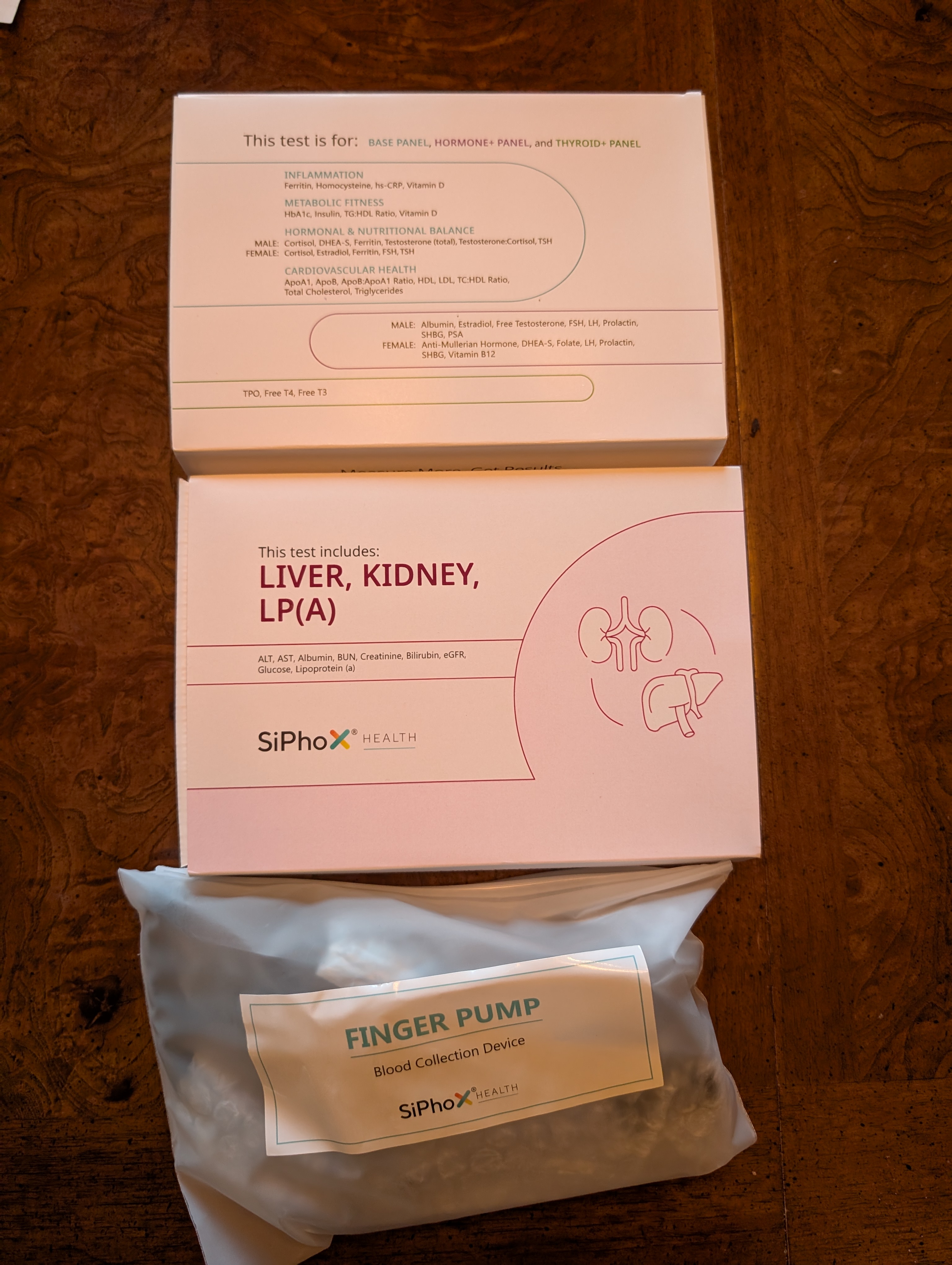I remember reading about the Quantified Self movement in the early 2000s. Even though this was something that people were experimenting with for years, I felt that it was a revolutionary approach to understanding and improving our health and well-being. In the early days, it was difficult to collect and analyze all of the data that would be useful to collect. During this time, I’ve witnessed the incredible potential of wearable technology and mobile apps to revolutionize the way we track and optimize our health and performance. In this article, I’ll share my insights on how I leverage the currently available tools in tracking health metrics.
What is the Quantified Self Movement?
The Quantified Self movement is a community of individuals who track and measure various aspects of their lives using wearable devices, apps, and other technologies. By collecting data on their habits, behaviors, and physiological responses, they aim to improve their health, performance, and overall well-being. The movement is rooted in the idea that self-knowledge through tracking health metrics leads to self-improvement.
Early Challenges
In the early days of the Quantified Self (QS) movement, there were several challenges that enthusiasts faced. One of the main difficulties was the lack of user-friendly technology. The limited availability of consumer products capable of tracking health metrics created a high barrier to entry for QS membership. Many early adopters had to create their own sensors and devices to track the data they wanted. This required a significant amount of technical knowledge and resources.
Additionally, data privacy and security were major concerns. With the rise of digital tracking and data collection, individuals had to be cautious about what information they shared and with whom. There were also concerns about the potential misuse of personal data by companies and organizations.
Both of these challenges created a ‘burden of tracking’, even before most interested individuals got to the ‘burden of analysis’. This led to a general disinterest in the movement from many people. Despite these challenges, early adopters of the Quantified Self movement were passionate about pushing the boundaries of self-tracking and exploring new ways to improve their lives using data. Their dedication and innovation laid the foundation for the thriving community we see today.
Quantified Self Today
Today, the QS movement can leverage a wide range of consumer grade technologies and tools that enable individuals to easily track various aspects of their lives. The community continues to grow, with more people embracing self-tracking as a means of optimizing their health and performance.
One of the biggest changes in the Quantified Self movement is the increased accessibility of technology. Gone are the days of building your own sensors and devices; now, there are numerous options available for consumers to choose from, making it easier than ever to get started with self-tracking. Additionally, advancements in data privacy and security have made it possible for individuals to track their metrics with greater peace of mind.
As the movement becomes more mainstream, the ‘burden of tracking’ is starting to go away. The current challenge is now shifting to the ‘burden of analysis’ of sifting through the abundance of collected data. The struggle for many is now with interpreting and using their metrics effectively.
Why Track Health Metrics?
There are several compelling reasons why someone might want to become involved with the Quantified Self movement:
Increased Awareness/Self-Improvement
By tracking and analyzing data related to your health, habits, and performance, you can gain valuable insights into your life and make informed decisions about how to optimize it. Whether you’re an athlete, entrepreneur, or simply someone looking to optimize your daily life, the insights gained from self-tracking can help you identify areas for improvement and make changes accordingly.
Improved Health/Performance
Tracking health metrics can help you develop a greater understanding of your body and how it functions, leading to better overall health and well-being. By monitoring your vital signs and other health metrics, you may be able to detect potential health issues early on, allowing for timely intervention and treatment. Once a baseline is established, you can manage existing conditions or monitor how various interventions impact you directly.
Community
The Quantified Self movement is a thriving community of individuals who are passionate about self-improvement and innovation. By becoming involved, you can connect with like-minded people and learn from their experiences and insights. The Quantified Self movement is at the forefront of innovation in health and technology, with new tools and solutions emerging regularly. By participating, you can be among the first to experience and benefit from these advancements.
How To Quantify Your Self
So how do you go about quantifying yourself? I’ll enumerate the steps that I think are most important given the current state of things.
Identify Goals
The best first step in my opinion is to be clear on ‘why’ you’re doing this. Are you managing an existing condition? Is there an area of your life that you are trying to improve? Identifying clear goal(s) in the beginning will help ease both the ‘burden of tracking’ and the ‘burden of analysis’.
Prioritize the Data Points
The next step is to identify and prioritize the data that you want to track. You should have a clear idea on how these datapoints tie into your goals.
Develop a Storage Plan
Next, you need to create a plan for how you are going to store your data. You also need to think about how you are going to analyze this data after it’s collected and be sure that your storage plan supports this. You should have an idea of how you can get all your data out if you’re relying on a 3rd party system.
As someone who’s completely invested in the Android ecosystem, my choice has become Google Health Connect. Google Health Connect is a platform that allows users to centralize and manage their health and fitness data from various apps and devices. It aims to streamline the process of tracking and monitoring personal health information, making it easier for individuals to gain insights into their well-being. There is also a defined extension method. This makes it easy for me to develop apps that integrate with Google Health Connect both for entering and analyzing data.
Identify Collection Methods
Now that you have an idea of what data you want to collect and how you want to store it, you can narrow down which devices/software support both of these decisions. Because of its ubiquity in the Android/Google ecosystem, this is another reason why I leaned toward using Google Health Connect as my data storage mechanism. Almost every device or app that I would conceivably use is already integrated.
Start Collecting Data!
It’s time to let the data start streaming in! At this point, start playing around with your analytics mechanism(s) to make sure that everything looks good. It’s important to establish a good looking baseline before trying to make decisions based on your data.
Iterate/Experiment
Chances are, the first pass through these steps, you’ll find something that doesn’t quite look right and/or isn’t working. Go back through all these steps until you have everything working in a way that allows you to establish your baseline metrics. Once you get to this point, it’s a great time to start focusing on improvement or add more datapoints!
Tracking Health Metrics
I track a lot of datapoints. Despite this, there are a handful of areas that I feel are most important to keep regular tabs on because of how easy it is to influence them with everything that you do. I’ll also discuss how I monitor each of these.
Sleep
I keep becoming more and more convinced that sleep is the cornerstone of our health and wellbeing. It is essential for physical and mental restoration. I’m mostly concerned with my sleep duration and the amount of time I spend in REM/Deep sleep. Another good indicator is your resting heart rate while sleeping. I use the Oura ring to monitor all of these things.
Activity and Movement
It’s important to regularly move your body. I started just by tracking daily steps and trying to adhere to a goal every day. Eventually, I created a more rigorous workout program to keep me progressing with my body weight workout routine. Most recently, I’ve set more detailed goals around cardio, identifying the minimal amount of time per week that I want to spend in each heart rate zone. For me, the FitBit works great for tracking all of these things.
Blood Work
I get a full blood panel done at least every 6 months. There are a ton of biomarkers that I consider crucial and I use InsideTracker to manage this because they include almost all of them. I would love to see better Google Health Connect integration here because I currently copy this data into MyQuest and SelfDecode in order to make the best use of the data.
Heart Rate Variability (HRV)
HRV is a measure of the variation in time between each heartbeat. It’s a powerful indicator of your body’s ability to adapt to stress and recover. I use this as a measure of determining when I should ‘push’ myself during a workout, etc. Several devices I use track HRV, but I use the data from the Oura ring most.
Body Composition
I tell people all the time that losing weight isn’t always a good thing. While I definitely track my weight, more important to me is knowing the specifics of my actual body composition. I want to always be losing mostly body fat while preserving lean mass/muscle. The only way to guarantee that you’re doing this while losing weight is by keeping tabs on your body composition. I use a Withings scale to do this.
Nutrition
This is an area where the ‘burden of tracking’ is still real. I’d like to do much more here, but the tools just aren’t quite there yet. I haven’t found an accurate caloric and macronutrient tracking solution that I feel is worth spending the time on. The reliable data that I collect here consists of a few things:
- Use the Zero app to track the time that I spend ‘fasting’. This allows me to look at how fasting impacts bloodwork measures and body composition.
- Use the Oura app to track when I take/stop taking supplements. I use this to define experiment boundaries so I can see how everything else is impacted during that time.
- Occasionally use a CGM and the Levels app to identify how foods/behaviors impact my glucose response.
Mindfulness
Another measurement that I’m looking to expand upon is in tracking my mindfulness state. Currently, I use the Oura ring and app to track meditation and breathwork sessions. This takes on a form of heart rate variability training, but anything that decreases my body temp, resting heart rate and breaths per minute is a win for me. I’ve been investigating picking up a Muse headband to start tracking brain wave state while doing this. Has anyone used the Muse device? I’m interested in hearing about it if you have.
Conclusion
The Quantified Self movement has come a long way since its inception. With the availability of more user-friendly technology and a growing community of enthusiasts, it’s easier than ever to get started with tracking health metrics. As the movement continues to evolve, we can expect to see even more innovative ways to use data to optimize our lives and achieve our goals. Remember, the key to success lies not in the technology itself, but in how you apply these tools to your daily life. Embrace the power of the Quantified Self and start optimizing your health and performance today!