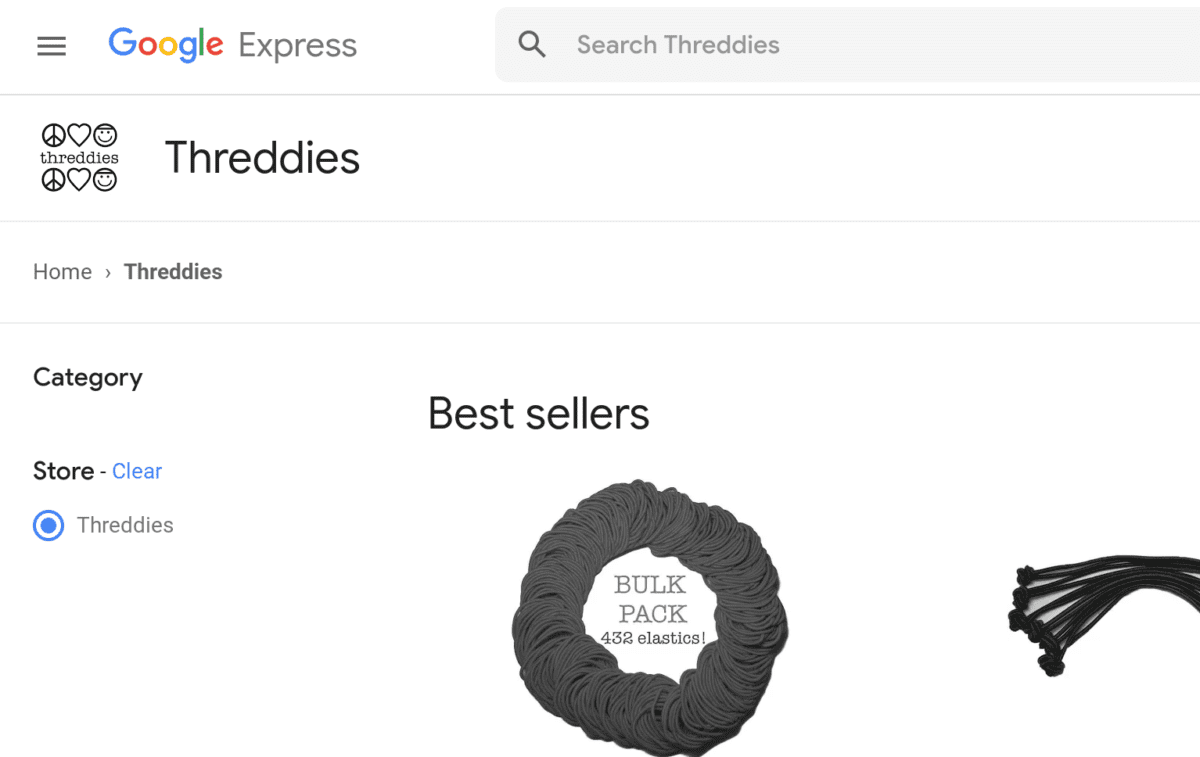Why Influencer Marketing?
At threddies, we’ve dabbled with adding influencer marketing to our repertoire for some time. We’ve always had mixed experiences with it. One of the biggest issues that a small marketing team faces, involves managing the ‘influencers’. How can you easily see what’s working and what’s not? How can you tweak the influencer ‘benefits’ based on what each one is most interested in? Some want to be paid directly, others want store perks, etc. There’s also the need to get all active influencers onboard with whatever your current campaign goal is. Managing all of this often made ‘influencer’, one of the first aspects of marketing that we would drop. This would often occur due to the low perceived ROI related to these factors.
Shopify Collabs
In the last year, Shopify released ‘Collabs‘ which piqued my interest to see how they handle some of these issues. I felt the best approach to fully test out this platform was to become an ‘influencer’. I applied for early access to Collabs and was accepted. The first thing that I noticed was that it was very difficult to find a brand that I was interesting in collaborating with.
I would never promote something that I don’t actually use. I thought it should be really easy to just search for the brands that I love that I know already use Shopify. This was not possible, the only mechanism to find brands is to actually ‘browse’. There were a handful of categories, but no sub-filters. With thousands of merchants on Shopify looking for brand ambassadors, this proved to be a very annoying way to find the things I was interested in. Just having something as simple as ‘Men’s clothing’ would have made this a much better experience.
Becoming an Influencer
I started by setting up Threddies as a collaborator and adding the few products of ours that I actually use (and love!). I then revisited the Collabs platform every few days and spent a bit of time browsing. Eventually, I found one company who’s products I already used. After some searching, I decided to apply for a few others that I was interested in starting to use.
The application process was fairly easy. Each brand asked for my social media information on the platforms they were most interested in. Some asked additional questions and overall the application process was fairly smooth. A few brands wanted to follow up with an online interview (conducted outside of the Shopify platform) after the application.
I was accepted by a handful of brands and at this point setup a LinkPop account. This is Shopify’s Linktree-like competitor which tightly integrates with the Collabs platform. Each brand had its own requirements for how I was to represent them. Collabs does not provide a way for an ‘influencer’ to report back their progress (other than link clickthrough rate). Each brand I was working with had to monitor the metric that they cared most about. In the best cases, the brands setup regular communication with a staff member outside of the Collabs app. In other cases, I never heard from the brands again.
Managing Your Influence
At this point, I had been bitten by the ‘influencing’ bug… and I really wanted to work with some companies who had products that I loved. I started to use other means to find out specifically if these brands worked with influencers and if so, how they managed that process. Many brands have FAQs regarding this, and if they don’t you can usually track down the information after a few emails. Many of the brands I love have Influencer marketing programs. I applied to many… Almost none of them (including those based on Shopify) used Shopify Collabs. This began a crash course for me in all of the competing Influencer marketing management platforms that are out there. I won’t discuss all of them in detail, but I’ll hit on some major themes that I’ve noticed as a ‘user’ of these systems.
Finding Brand Fit
The most obvious difference between these platforms related to how easy it was to find brands to work with. Some of them required a special link into the platform and zero searching/browsing capability beyond that. Since each brand was treated independently, this became very annoying after I was accepted by multiple brands that all used the same platform. I had separate login credentials for each one, and I had to re-enter the information that I knew the platform was already aware of (my name, social media accounts, payout information, etc.). The platforms that did provide the ability to see all the brands that used it had far better search/discovery features than Shopify Collabs provided.
Influencer vs Influencing Team
Shopify Collabs is very much focused on the ‘Individual Influencer’. I quickly realized that some of the other platforms are tailored toward Influencers that have major teams. Many of these provide for multiple logins with all sorts of fine grained control over what each of those logins can do. I don’t ever foresee a time where I would need this type of functionality, but it’s clear that there must be many Influencers who do. I prefer Collabs simplicity in this area.
Influencer Marketing Platforms
All of the Influencer marketing management software that I’ve been using are heavily tailored to using the du jour social media platform(s). TikTok was important to many, but Instagram was by far the one that every brand was most interested in. I had stopped using Instagram last year, mostly because I didn’t find it contributing to my life in any positive way. This experiment required me to revive my profile.
I was absolutely shocked by how many brands found Instagram reach to be the most meaningful metric for deciding your use to them as an influencer. Many brands turned me down immediately when I told them that I didn’t use Instagram. This was despite the fact that I explained to them that I was already an advocate for their product and had better outlets for promoting them.
I provided metrics regarding my blog, email newsletter and Discord server audiences. I shared the demographics of my active audience and explained why they would be interested in their products. These are all platforms that I control with an engaged, interested audience. These outlets can’t be downregulated by an algorithm. I can tweak the content as needed in order to match the brand’s campaign goals. I was surprised by how many marketers didn’t really seem to value this. At threddies, this is very top of mind for us. Changes to ad networks and issues with the Amazon algorithm in the past have caused us to avoid reliance on any one platform as the primary driver of engagement.
One trick ‘social’ pony
The focus of all these brands on Instagram/Facebook also made me much more aware of how horribly broken Social Media is. I’ve never had (or wanted) a Facebook account. Meta seems to have created a convoluted mess trying to integrate their products. Due to this, I was required to set one up in order to create the ‘type’ of Instagram account and monitoring that many of these brands required. I did this expecting that it would make ‘reporting’ my progress back to the brands easier, but it really did not. During this time, my Facebook account, which was never used, was suspended at least 3 times! It seems like there are big opportunities for cleaning much of this stuff up for the next big Social platform.
Management
Shopify Collabs seems to be mostly tailored to general link sharing resulting in cash payouts and/or merchandise ‘gifts’. The other platforms provide many other options. Some have very specific campaigns with start and end dates. These often have very specific metrics for evaluating ‘completion’. “X number of Instagram reels/main feed posts in Y timeframe” All of these platforms have some measure of integration with your social media accounts, but many of them still require the ‘Influencer’ to report when they feel that they’ve met these milestones. This is an additional layer of work that did not interest me. I can’t imagine most people who aren’t working with a team have the time for this. Why can’t this just be determined via the tight integrations with the social media platforms where the required work is to be done?
Most of the platforms that provide these campaign level management capabilities also provide extensive features for providing and tweaking assets that you can use in your posts/material. This can definitely be helpful when the ‘Influencer’ has a minimum number of required posts without having a team dedicated to generating their content.
Influencing Ain’t Easy
Influencers get a bad rap… The amount of hate thrown my way after I started ‘influencing’ from people who were ‘friends’ was surprising to me. I tried to make my ‘influencer’ posts as obvious as possible in order for people to ignore them if they wanted. I went so far as to often use #ad and/or mark them as ‘branded partnership’ posts. Maybe I should have explained what I was doing ahead of time?
Being an Influencer is definitely work though. The more involved brands had a very high bar to live up to. I’ve never spent so much time, planning out posts and shooting/reshooting to make things just perfect. My experiment forced me to learn much more about the intricacies of creating Instagram content. It required me to dig in deep on creating photos and videos outside of the social platforms and then bringing in the final product… honestly, I prefer writing blog posts and emails.
Without a doubt, I lost longtime followers who didn’t know what I was doing and thought I just became a paid shill. The reality is that I never promoted anything that I didn’t already use and love. This wasn’t all that different than what I had done before, except now I provided a discount code/affiliate link.
Conclusion
Overall, this new (to me) approach to social media resulted in me growing my followers. I spent much more time thinking about my content rather than ‘shooting from the hip’. I liked rethinking things in order to fit them into the parameters provided by the brands I was working with. Many of these new followers are more engaged than those I’ve had before. Getting discounts and first dibs on products that I already use is definitely a perk. I’ll likely continue my ‘influencing’ albeit on a more small scale, unless there’s a team out there willing to work with me 😁
This was definitely a valuable (and fun) diversion for me to take. I have a much better understanding of the pros and pitfalls of Influencer Marketing and the major platform players involved. I’ll be incorporating this into Threddies’ efforts moving forward. I can also see many avenues for making Shopify Collabs better. Shopify, if you’re listening, I’m a long time fan. If you want to discuss Collabs with someone who has both experience from the brand and influencer side, reach out and let’s talk! Interested in supporting my ‘influencer’ experiment? You can check out the brands that I’m working with or just connect with me and let me know your thoughts.